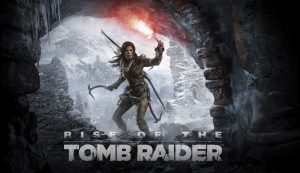Lego Incredibles is now available to download on steam. So be sure to Buckle up for the next instalment which will contain humour, action and everything that you love LEGO. We have created this troubleshooting guide to help resolve any issues you may have with The Incredibles on PC.
LEGO Incredibles PC Crashing / Freezing
We appreciate that you’re super eager to start enjoying LEGO Incredibles but if you’re having issues with the game crashing, freezing and not loading. We have created this comprehensive fix guide to help you out.
Note : It’s important to say that this guide has been made for Windows 10 in mind so if you’re still running previous versions of Windows you may experience some discrepancies.
Before you begin please understand this guide has been sculpted by our experience with other games on Windows 10. The fixes may not relate to LEGO Incredibles.
It’s important that if you discover a issue or bug with LEGO Incredibles crashing and freezing on you then you should reach out. The guys and girls over at Traveller’s Tales would very much like the feedback!
Traveller’s Tales Contact Information.
You can find the contact details for Traveller’s Tales listed below. If you’re having problems contacting them simply visit Traveller’s Tales’s social hubs such as facebook and twitter.
LEGO Incredibles Traveller’s Tales
If you’re reporting a fault with LEGO Incredibles crashing and freezing then please be sure to also provide them with the following details:
Your Computer Specifications, Information regarding the Crash, Version of Windows you’re running. These little details will help them resolve your issue faster.
 |
LEGO The Incredibles, News, Trailer and More…“Traveller’s Tales latest addition is a superpower display of comedy, action, fun and much more.” |
Is your Gaming Rig / PC / Laptop Causing the Issue?
To begin with – Although it maybe easy to blame LEGO Incredibles. The Crashing and Freezing fault maybe with your Gaming Rig, PC or Laptop. This guide will help troubleshoot the issue and identify how you can fix it.
Type of Crashing Identified!
While you’re playing any Game on PC if you find that your Rig is consistently locking up on you then the system is crashing. There are two variations to this fault and their both incredibly rage inducing.
LEGO Incredibles PC Freeze:
While you’re playing any PC game similar to LEGO Incredibles you may find that your game will lock up and freeze. You wont have any ability to move the mouse or keys however the game audio may continue.
This is described as your game freezing. Usually when left to it’s own device game locks like this will repair themselves in a few short seconds.
Advice : Is your Internet Connection Dropping While Playing?
LEGO Incredibles Crash:
If you’re LEGO Incredibles is still frozen or the audio begins to distort. It’s likely your game has now crashed and the progress you’ve made is lost. Once this has happened it’s likely you will need to Restart your PC to recover.
What’s worse is: If this type of crash happens while LEGO Incredibles is saving then you may corrupt or damage your save data in the process. Which makes crashing a whole lot worse and should be fixed rapidly.
Possible Fixes for Games Crashing and Freezing on PC
LEGO Incredibles Frozen While Playing?
It can be the most frustrating of things. After waiting for your download to complete. You have fired up your game and during gameplay or during a load screen the Game has completely locked up.
You’re either presented with an error or a completely black screen. Below are some ways in which you can identify the issue.
1: What Hardware are you running On LEGO Incredibles?
If you’re unsure of what your running in your Gaming Rig then we have a great Website which can declare whether or not your PC can support LEGO Incredibles or not.
Simply visit System Requirements Lab. This website is incredible for determining what you can or cant do on your rig. It will even suggest upgrades for your PC in order to play what ever game you wish.
Fix : Check if your Gaming Rig Can Run LEGO Incredibles
If your PC matches the requirements for LEGO Incredibles but it is still not running then you may have another fault on your hands. Simply follow the below steps of trail and error resolve the issue.
2: Download the Latest Graphic Drivers for LEGO Incredibles.
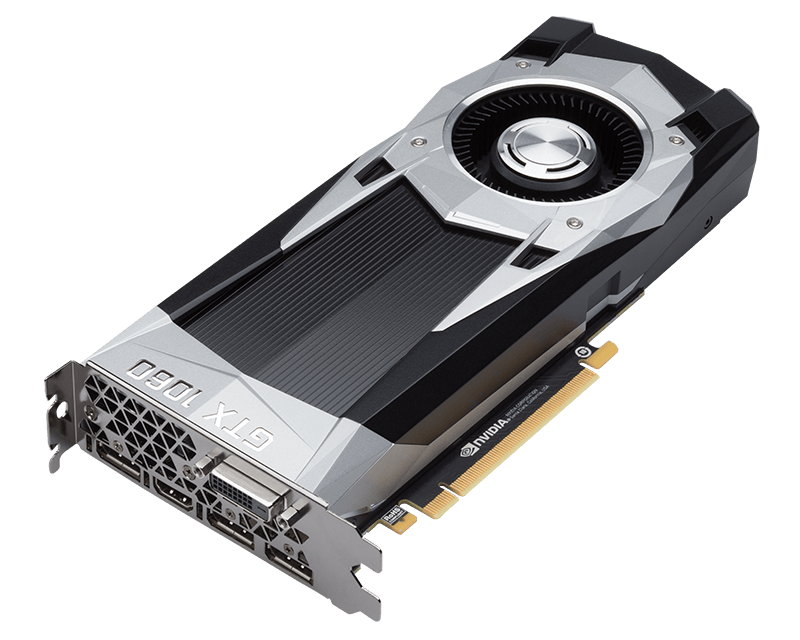
Have you got the latest Graphics Driver for your Graphics Card for LEGO Incredibles?
Whether or not your running Radeon or Nvidia it is heavily suggested that you run the latest Graphics Drivers for your Graphics Card. More often than not Windows 10 will install the latest drivers for your unit.
Fix : Download the Latest Graphic Drivers Today.
However you can force this action by visiting your graphics card provider and downloading the drivers from the support section.
Nvidia Download Drivers Website.
AMD Radeon Graphic Card Drivers Download Page.
Be sure to uninstall any previous graphics drivers before completing this step as running dual drivers may create more problems than solving.
If you’re Running the correct drivers then move on.
3: Download The Latest LEGO Incredibles Update For PC.
It’s imperative that if you’re having any problems with LEGO Incredibles. Check to make sure that your rig is running the latest update.
For the length of Gaming History basic Freezing and Crashing has been a bane for gamers everywhere. Often Traveller’s Tales will release patches, updates and fixes for you to download over time.
Fix : Download The Latest LEGO Incredibles Update Today.
Steam will automatically detect any updates which are required for the game and its Highly recommended for you to download the update before attempting to play.
If you’re Game has the latest update then it maybe possible that your Steam needs to update. In order to do this – simply restart STEAM and it will attempt to download the latest update available in order to run LEGO Incredibles.
Steam : LEGO Incredibles Frozen on “Preparing To Launch”
**This Fix is only Applicable on Steam – LEGO Incredibles may not be available via this Client yet.**
Sometimes games on Steam can get hung up during playing.
If your LEGO Incredibles freezes and shows a preparing to launch error which simply goes no where – then luckily enough Steam have a pretty strong guide on what to do if your gaming rig hangs at this point.
Be sure to do the following :
- Update your Windows install
- Update drivers for your computer
- Verify your game cache files
- Disable non-essential software
- Check the game’s system requirements
If none of the above guides have helped you get LEGO Incredibles to stop Freezing or crashing while playing. Be sure to reach out to Traveller’s Tales with the contact information above and inform them of the issue.
4: Game Files Damaged or Corrupt On Hard Drive?
Sometimes downloads or installs can go wrong. This is especially the case if your PC is shut off or disconnected while downloading or while the installation file is being complete.
To quickly try and fix the issue of LEGO Incredibles crashing and freezing on startup then simply delete all your core LEGO Incredibles. You can do this by visiting your Control Panel on Windows 10.
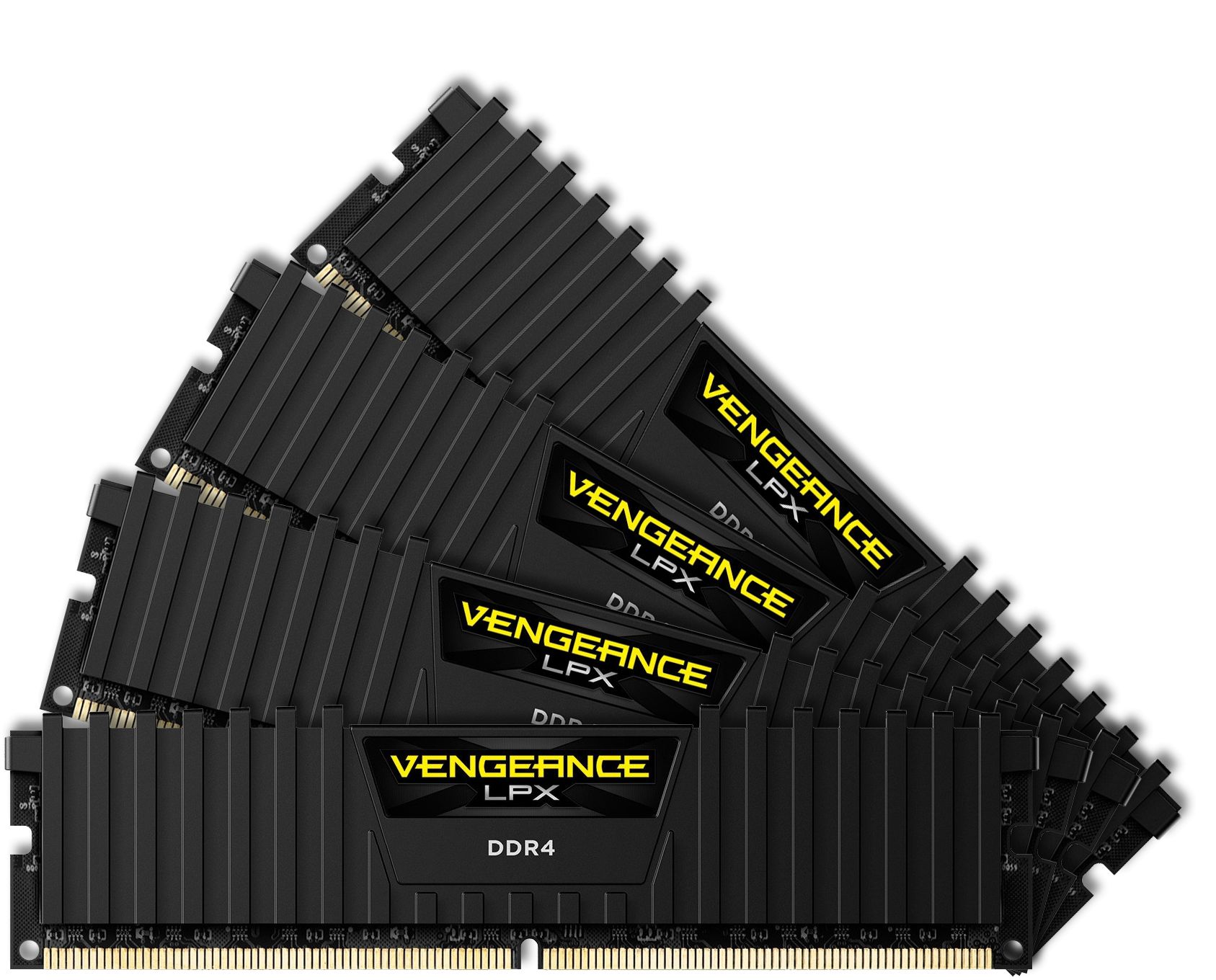
Once the files have been deleted simply download the game files once again and attempt to re-install.
Fix : Is your Hard Drive Corrupt or Contains Bad Sectors?
It’s important to ensure that your Hard Drive is able to write data correctly. You can use programmes such as HD Tune to check for any bad sectors.
Corrupt or Damaged Hard Drives will continue to lose data. We highly recommend for you to ensure your Hard Drive is showing no faults.
5: Ensure you’re Running the Latest Motherboard Bios.
Sometimes inconsistencies within the Firmware of your Motherboard may conflict with the foundation of LEGO Incredibles.
It’s important that if you are having random crashes, blue screens or freezing while playing that you ensure that your motherboard is up to date.

To do this simply visit your motherboard provider and download the latest drivers available.
Fix : Install the Latest Motherboard Bios to Fix Crashing on PC.
Ensure that you make a backup of your Windows 10 while completing this task. If you’re unskilled in dealing with PC equipment you may make matters worse so be careful.
Fear not though any permanent damage is very unlikely when dealing with BIOS updates.
6: Close Unnecessary Applications While Playing LEGO Incredibles.
This is a pretty important step when it comes to debugging whether or not your game is struggling due to system responsibilities.
Disable any and all software which you’re simply not using. Yes this includes third party apps such as Spotify, web browsers, broadcasting software and much more.
These programmes will continue to be a burden for your processor and memory while you’re not using them. If you’re worried about the performance of your Gaming Rig then we do have an extensive guide on how you can max out performance.
Guide : Bolster your PC or Laptop Performance Easily.
This will not only provide a smoother gaming experience for LEGO Incredibles but also prove for a much faster operating system.
7: Benchmark your PC Rig for LEGO Incredibles.
Like we discussed above, if your PC does not feature the components that is required for LEGO Incredibles to run. Then you may find problems with it crashing and freezing.
Sometimes not running a powerful enough Graphics card may lead to LEGO Incredibles stuttering or completely freezing up.
Fix : Is your PC or Laptop Compatible for LEGO Incredibles? Check Today.
Problems with your Memory modules may also present blue screens which will feature various error codes. So there’s a heap of issues that could come from running the wrong equipment.
Our Recommended Benchmark Tools : UserBenchMark Tools.
We highly recommend that you ensure that you running the Recommended settings required for LEGO Incredibles. You can sometimes download Benchmarks available for the game your playing.
Recommended Specifications for LEGO Incredibles to Fix Freezing
| Recommended Specifications for LEGO Incredibles |
8: A Fresh Install May Fix LEGO Incredibles.
Something you can do while waiting for Traveller’s Tales to give you feedback regarding the fault is to uninstall and re-install LEGO Incredibles again. This may clear up any significant software errors or corrupt data within your hard drive.
It’s also important to ensure that if you have recently changed processor or motherboard . That you complete a fresh install of Windows 10.
Advice : Check Your Hard Drive Health Today.
As new motherboard firmware may present various bugs and issues with older installations of Windows 10 while trying to Play LEGO Incredibles.
User Submitted Fixes for LEGO Incredibles
Conclusion
We will continue to update this LEGO Incredibles Troubleshooting fix guide overtime with any new issues, errors or fixes that we come across.
If you find that your fix is not listed within this guide then be sure to reach out to Traveller’s Tales for any and all issues. Once again they will appreciate the feedback and it will help them provide a fix patch for the issue.
If you have come across any fixes for LEGO Incredibles crashing or Freezing on PC then we’d like to hear and we will update this Guide Further.
Other PC Related Hardware Guides:
Check the Health of your Hard Drives Today!
Bolster your Frame Rate and Performance with Windows 10.
Downloading and Installing the Latest Motherboard Bios Update.
Downloading the Latest Updates for Games for PC.
How To Install The Latest Graphic Drivers.
Is your Gaming PC or Laptop Compatible For Games 2018?
Universal Guides:
Repair or Replace your Computer Components Today!
Protect your Game Saves from Damage and Corruption.
Repairing Your Scratched Games and Faulty Discs.
Online & Connection Guides:
How to Test and Bolster your Internet Connection.
Best Internet Providers for Gaming and Streaming 2018.