Are your Games Freezing? Locking up or simply crashing on you? Then maybe the fault lies with the Disc. Overtime your games may acquire scratches, dents, cracks that may make them unplayable. This guide details how to Repair Scratched Discs and Damaged Discs that maybe causing the fault.
We will also be talking about the differences between scratches and cracks. Meanwhile discussing the importance of looking after your Games to avoid further damage to your console.
The Types of Damage on a Game Disc?
There are various different issues that a game Disc may feature. These come in the form of scratches, cuts, dents, cracks and burns. Your games can also be covered in dust, stains and grime however this is unlikely to damage your disc and is easier to clean.
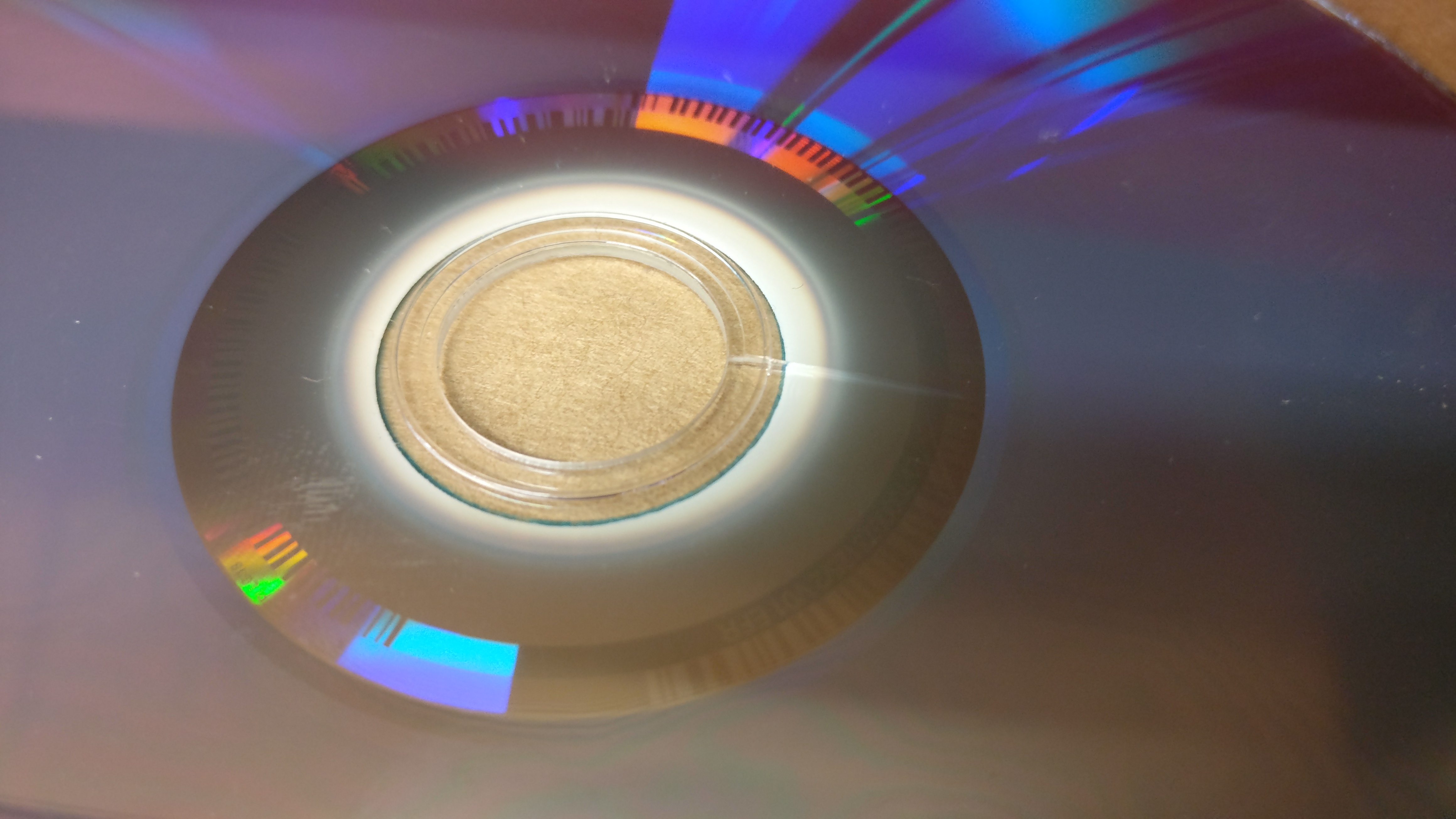
How to Clean stains, grime and dust off your Games Disc.
When Discs are not returned to their jewel case after use you will find that dust will settle on the top on the data layer.
If you press your fingers against the disc you may notice you will leave stains and marks. Excessive layers of dust and grime can prevent a game from loading. You may also notice during gameplay you will encounter stuttering and slow loading times.
To repair and clean this kind of issue is relatively easy. Purchase a form of disc cleaning fluid and work the fluid into the layer of the disc. It’s important to then wipe off any residue with a micro-fibre cloth.
Avoid applying extensive pressure when cleaning the disc. If your Cloth has any particles within it – it may cause scratches on your game and further damage the disc.
How To Repair Scratched Discs.
A scratch can be identified on your Game Disc by a ultra thin white or silver line – in appearance. The problem with scratches is: If they are thick enough or deep enough they will reflect the device laser reading the disk. This will in turn provide the reading device with damaged data.
This will cause freezing or complete locks when loading certain games and data. When reading movies it will cause your Movie to hang and will not continue until a later time code.
Guide : Instead of Cleaning – Simply Source a Replacement For Your Game.
Your game disc will become scratched if you leave the disc vulnerable on any harsh surfaces. This is quite common when leaving the disc outside of the Jewel Case. However in some incidents this can happen when moving the jewel case with the disc inside.
Repairing Scratches on your Game Disc.
There are various methods that may repair scratches on your Game disc involving house hold products. You may also have access to cheap third party products which promise to remove scratches from discs.
However we strongly recommend that if you’re serious about repairing the disc you should visit a local retailer which feature a disc cleaning service.
Retailers in UK who Feature Disc Cleaning.
Game and CEX both feature a Disc Cleaning service within their stores. The price for the disc clean is relatively cheap and worth every penny. The stores will have a dedicated disc cleaning machines such as the disc-o-devil and other machines.
Guide : Getting a Refund for a Scratched Game.
You will be able to find a list of available stores on Cex’s and GAME’s respective websites. Find a store near you today.

The hardware machines which these stores feature apply a cleaning fluid to the disc. It will then begin to rapidly smooth down layers on your disc removing the scratch. Essentially they will buff the scratch out of your media.
They are formidably more reliable than house hold products and will provide a much faster response.
Dealing with Cracks on your Game Disc.
Cracks are quite common within the gaming world. They can happen quite easily. Incorrectly pulling the game disc out of its jewel case will lead the disc to begin to crack around the centre.
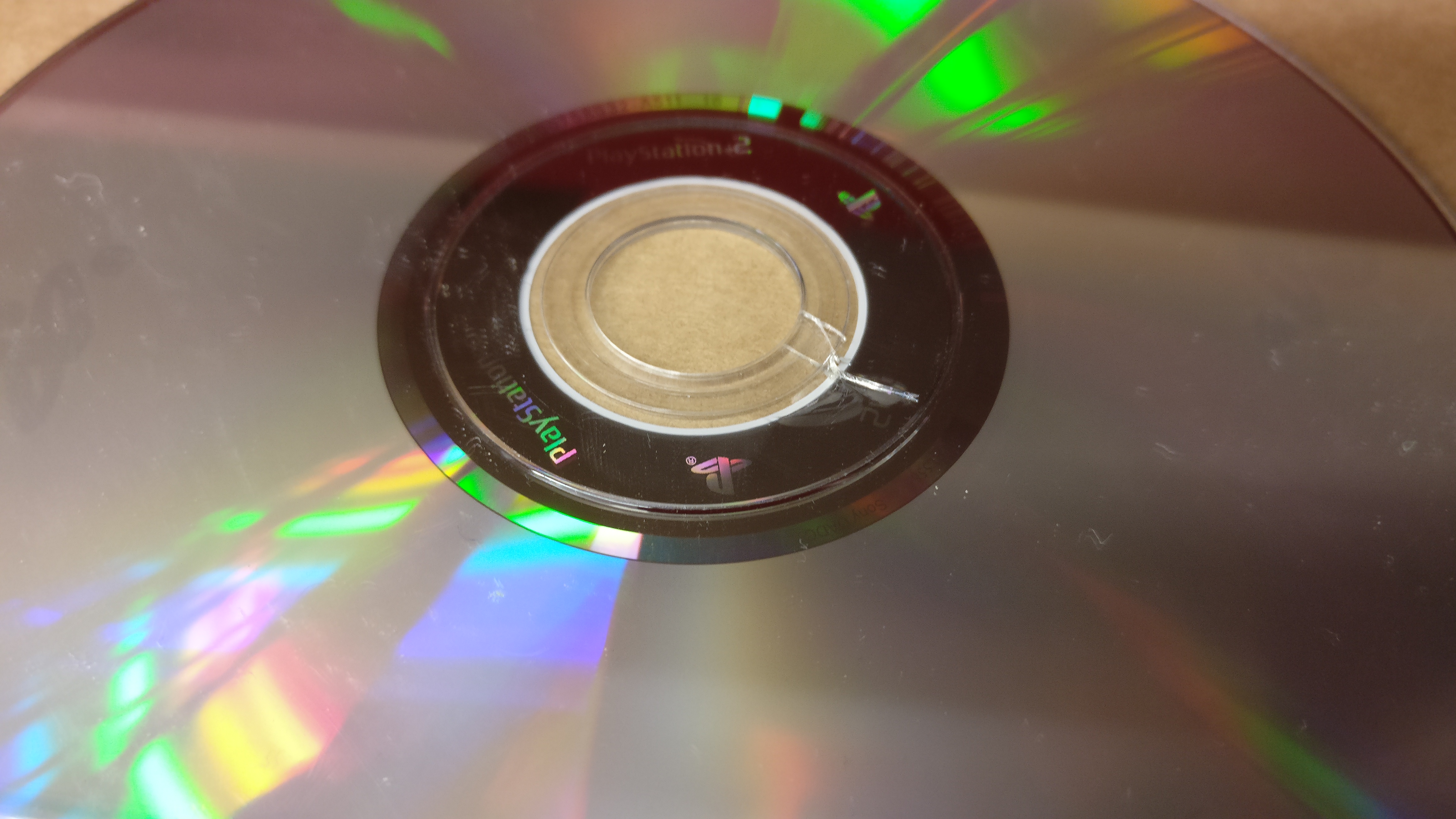 Early and minor cracks will not be a cause for concern however it will affect the integrity of the disc in general. If you’re game disc is beginning to crack then be sure to provide more care when using that game in the future.
Early and minor cracks will not be a cause for concern however it will affect the integrity of the disc in general. If you’re game disc is beginning to crack then be sure to provide more care when using that game in the future.
Guide : What to do with a Cracked Game Disc
If at any point the crack breaches the data layer of the disc the game will become unreadable. Most Games Consoles will have issues loading the game.
Sadly in terms of cracks theirs no real solution to providing a repair. However if you check with your retailer and you can prove that you did not cause the crack. You maybe eligable for a replacement or refund.
Can anything be done with Dents in Game Discs?
Sadly if a Game Disc has been dented there is not much that can be done to recover or repair the game data. Once the integrity of the disc has been bent this will create various anomalies when the disc is being read.
Guide : Getting a Refund for Your Damaged Game.
Most games consoles will be unable to read this data and will present you with not loading the game at all. If you can prove that you did not cause the dent.
Simply re-visit the retailer in which you purchased the game and seek a replacement.
How to Repair a Laser Burn on Game Disc.
Laser Burns are notoriously difficult to repair however it can be done. A Burn has been caused by excessive heat from a laser. This type of fault was more common within the XBox 360.
However the Current game consoles can still burn your discs if proper care is not taken.
Fix : Repair Laser Burns from your Discs Today.
We have a complete guide featuring what a Laser burn is and how to remove it. So be sure to check it out.
But I thought Blu-Ray Discs cannot be scratched?
Yes it is true that Blu-Ray discs which are featured on your Playstation 4, XBox one and other formats do have a scratch resistant layer.
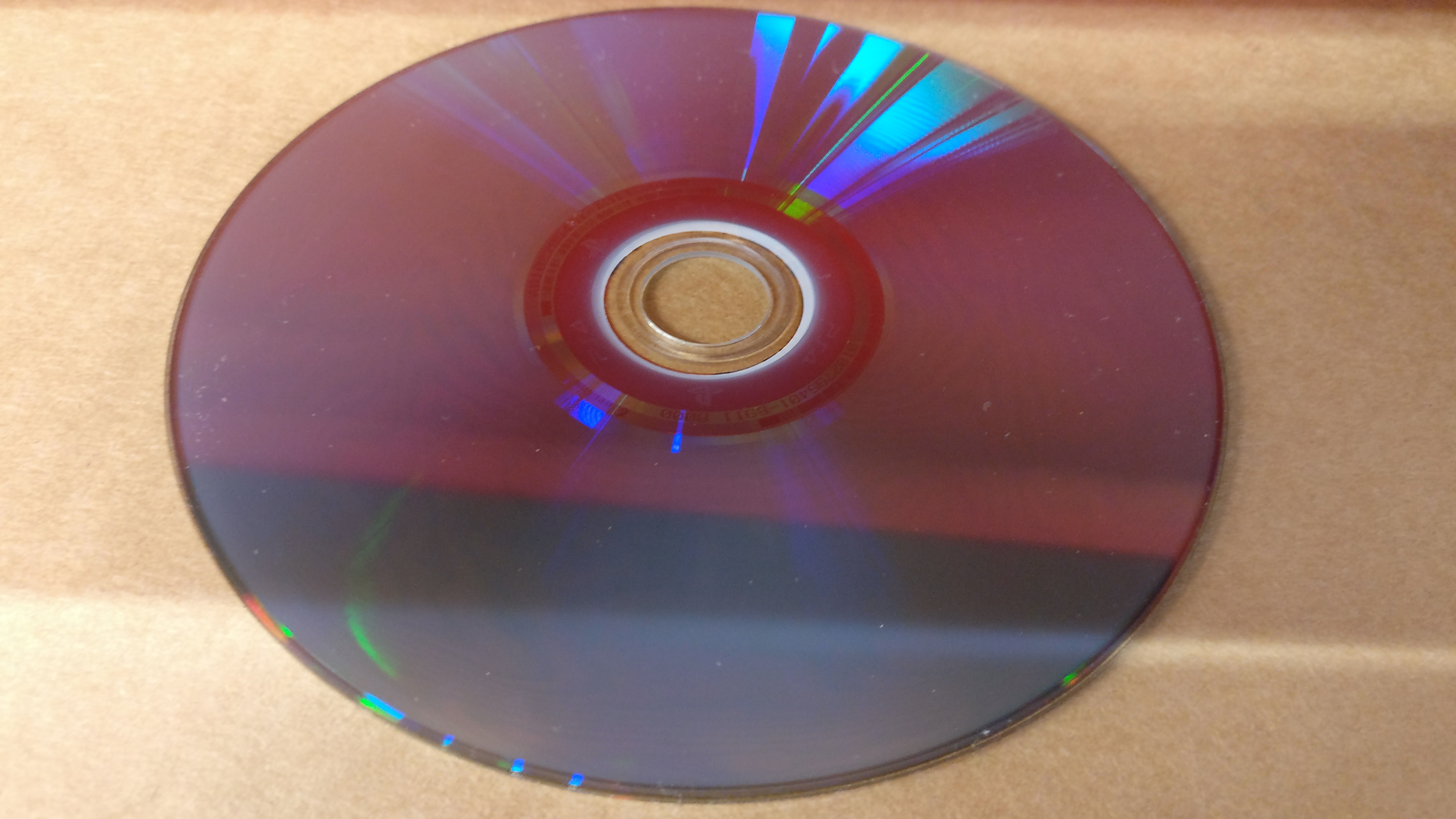 However the key world is resistant. Just because the layer is more durable. Extensive poor care for your games will still cause harm to the data layer.
However the key world is resistant. Just because the layer is more durable. Extensive poor care for your games will still cause harm to the data layer.
Blu-Ray discs are much stronger than most other discs. However you can still repair Blu-Ray discs as most cleaning machines feature settings specifically for this type of disc.
Conclusion
If you’re serious about saving your Game Disc. Please try not to use any household product unless you have previous experience in doing so.
The majority of time users will cause more damage than good. We always recommend to visit a local retailer and take advantage of their disc cleaning services.
If you’re still having problems with your games freezing, not loading or crashing. Then the fault may not be caused by the disc. Be sure to check out these other guides to help identify the issue.
Universal Guides:
The Easiest ways to Fix Laser Burn Revealed.
Protect Your Data from being Corrupted.
What Does your Warranty on Games & Consoles Cover.
Ping & Connection Guides:
Best Internet Provider for Gaming 2018.
Test Your Internet Connection and Improve Your Speed.




