Good News – We’ve created a Brand new and Free Overlay for you to use on Youtube, Twitch, XSplit, OBS and more. This week we’re featuring Jurassic World Evolution – The Popular new Park Management Game.
At Chaos Hour we understand that home Streaming to websites such as Youtube, Twitch and others has become more and more popular over the last 5 years. We pride ourselves on being able to deliver to our readers the essentials for them to begin their own path to streaming online and sharing their gaming experiences with others. With the release of Jurassic World Evolution we have taken that extra step and released a free Overlay for gamers all around the world to use free of charge.
This overlay grants the Streamer or Youtuber a professional design which will compliment your gaming skills, charm or comedic value and further enrich your stream. This in turn will provide a much more quality and enjoyable experience to your viewers. This Jurassic World Evolution Overlay has been crafted with the following features in mind.
Large Jurassic World Evolution Display
It’s important for all Streamers to understand that the Gameplay is the essential component to any successful stream. Ensure that your viewers can see the game and see it big. This allows your viewers to become engaged in what you’re playing and feel immersed into the action. This overlay has been made with that in mind. It features a large area for you to display Jurassic World Evolution in a large format.
GUIDE : Jurassic World Evolution Recording and Streaming Guide
The Resolution of the view box is set to 1920×1080 reduced which is the standard Widescreen HD Format. You should have no problems in scaling down or up your input source of your gameplay. Ensure that your stream is running either 30 FPS or 60 FPS if your gaming rig can handle it. The smoother experience for your viewers the better.
Integrated Webcamera Display
The personal touch is important to any popular Stream, especially when connecting with your viewers. The integrated web camera display has been placed to not disturb your viewers from being connected to the action. meanwhile granting you a large area in which you can show your lovely face on the camera. After all if your stream does not feature a web-camera then their is no link between viewer and streamer.
It’s a given that streams which feature a web-camera are far more successful in gaining viewers than streams without.
Advertising Boxes
This Jurassic World Evolution Overlay has been made with the possibility of earning revenue and money from your streaming efforts. If you’re looking to give your stream the professional feel, while having the option to earn advertising revenue from publishers and advertisers then an Add box or two on your overlay is important. This gives you space in which you can sell to potential advertisers to make their brand more known. It’s important that if you’re going to sell advertising space on your stream that it is connected to your niche and targeted audience.
For example if you’re into your gaming then seek adverts for tournaments, gaming equipment, other games and hardware. Try to avoid advertising products which are simply not used by your target audience as it will de-value your stream and your efforts. Motion graphics for your adverts also help so keep it quick and keep it fresh.
On Screen ChatBox Tab
While playing Jurassic World Evolution you may want to get more connected with your viewers. Always be sure to reply to chat when possible as viewers are engaged more if you answer their questions or comments. Always be polite and never allow trolls or dis-respectful people to ruin your experience. For those viewers who’d rather watch at full-screen but not miss out on the chat experience then the On-Screen Chatbox is perfect.
RELATED : Tutorial : How To Embed Chat Box Into Your Stream
On Screen Latest Follower / Donation Tab
This Jurassic World Evolution Overlay has been designed for you to still have the ability to pay thanks to those on Twitch, Youtube or other stream websites which follow, donate and subscribe to you. You can simply setup the notifications via your streaming software such as XSplit or OBS. Treat your followers with kindness and they will continue to watch and support your streaming which will in-turn grow your viewership. Remember when users follow your stream they will be notified every time you’re online and you will be much easier to find when you’re streaming.
OVERLAY : FREE Jurassic World Evolution OVERLAY DOWNLOAD If you’re interested in how to use this Jurassic World Evolution Stream Overlay then we can guide you through the process.
If you’re interested in how to use this Jurassic World Evolution Stream Overlay then we can guide you through the process.
How to Use The Free Jurassic World Evolution Overlay in XSplit Broadcaster V 2.9
Right Click The Above Picture.
Save As > Select a Save Name & File Location.
As you can see the Jurassic World Evolution Overlay is a PNG file which carries over the Transparency of the background through to XSplit. Once you load up XSplit create a brand new Scene for your Jurassic World Evolution Stream.

Along the bottom of XSplit Broadcaster you will see “Add” Click this to “Add > (Media File, Image, Video Etc)”.
Choose your newly saved Jurassic World Evolution Overlay and then place the image file on the top layer above your Gameplay & Webcamera. This will now act as an image which is locked into place above your content while enriching and further engaging your viewers on Twitch, Youtube or any other streaming website you choose to use.
Ensure that your Image file is full screen. The Overlay which we have made for you has been created at the HD resolution of 1920×1080 which will be perfect for HD Streaming. If you have any concerns or questions on how to further enrich your stream, gain more viewers or simply setting up your stream please comment below and we can help.
How to Use The Free Jurassic World Evolution Overlay in OBS Studio 19.0.2
Right Click The Above Picture.
Save As > Select a Save Name & File Location.
Similar to XSplit Broadcaster the PNG file carries the transparancy layer over to Open Broadcast Software which will allow you to layer your content below the overlay.

Along the bottom of OBS Studio you will see a “Scenes” and “Sources” Panel. Click the rather large “+” under “Sources” and then click image file. This will give you access to your Jurassic World Evolution Overlay.
Once the Image has been layered, ensure that your Overlay file is now ontop of all other content. This includes all Gameplay files and Webcamera sources. One last reminder – Ensure that your Image file is locked to full screen and is constraining its original resolution. The PNG file is 1920X1080 and will allow for full HD Streaming to Twitch or Youtube using Open Broadcaster Software.
Using the Jurassic World Evolution Overlay with Stream Elements.
At ChaosHour we highly recommend the use of Stream Elements with your designs, your movies audio input and more. Sadly there aren’t a wide variety of Jurassic World Evolution overlays available via the website however this does not stop you from using our free Jurassic World Evolution overlay or creating your own.
The process of creating your stream layout is relatively easy and also once you become more accustomed to the online platform then the Stream Elements dashboard can prove incredibly strong as not only will it allow you to host your Jurassic World Evolution overlay but you will also have the ability to add widgets such as a Chat Box, Notifications and mini games.
- Firstly to Install your Jurassic World Evolution overlay on Stream Elements Simply Follow the following Steps :
- Visit : https://streamelements.com/
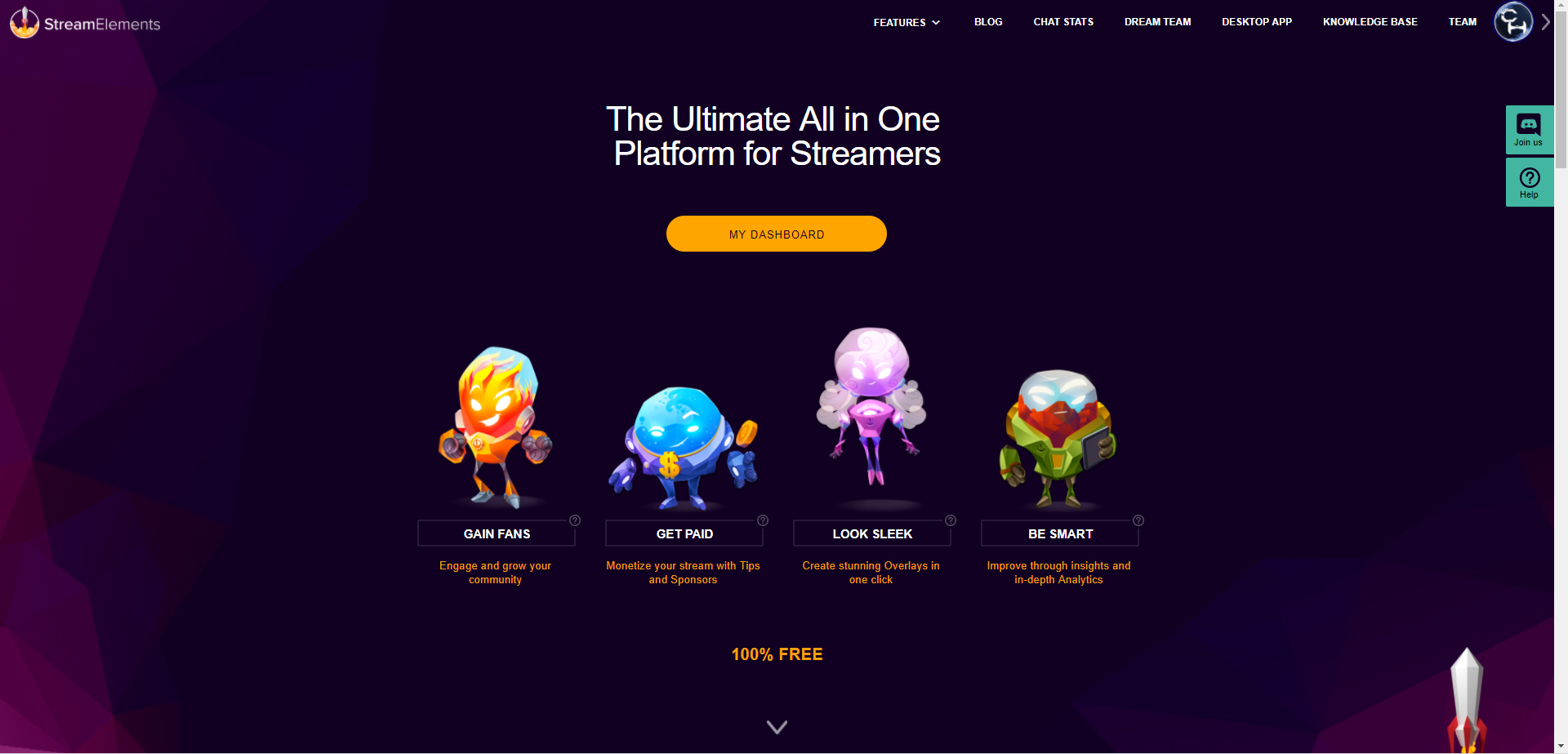
- Then if you do not have an account simply create an account and Login via your Twitch Account – The rest of the process is automatic and Stream Elements will link all the necessary data – Easy huh?!
- Now to Create you’re Jurassic World Evolution overlay simply click “My Overlays” then continue to “create Blank Overlay”.For this you want the quality to be high although this is down to your specifications. At ChaosHour we usually Stick with 1080P Resolution. Once your Overlay is Created you will be shown the online Overlay Editor.
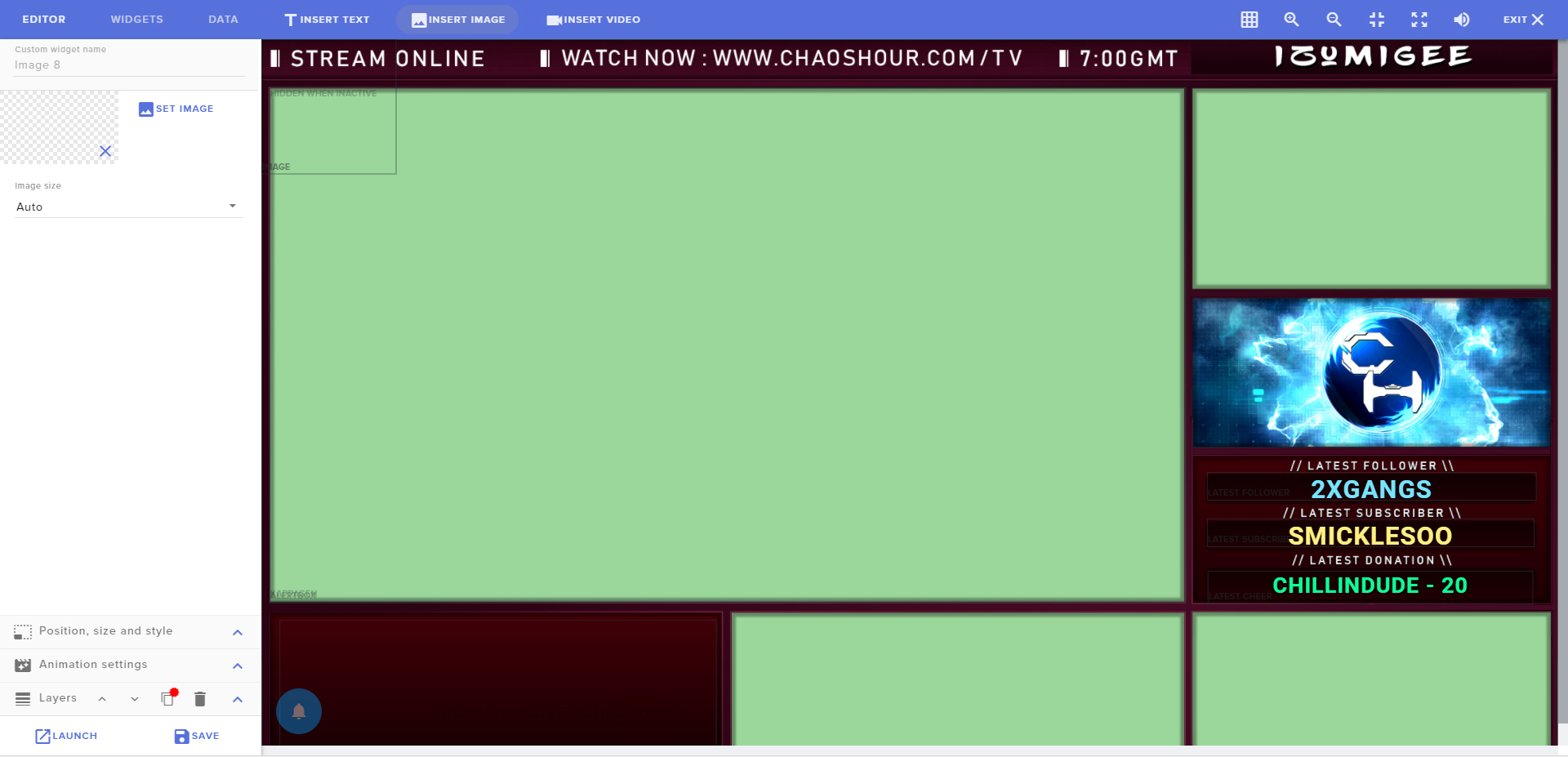
- Near the top of the screen you will see “Insert Image” – Download our Jurassic World Evolution overlay and you will then be able to upload it as a Transparent PNG File. This will allow you to hide your gaming content below the overlay giving you that professional look.
Once you have completed all other necessary steps then launch the Overlay. This will give you a HTML URL in which you can then paste into either OBS or XSplit. Dont miss-judge Stream Elements. The more you use it the more viable you will see it can be and when mastered is a streamers ultimate tool.
Free Transparent Notification Overlays For OBS & Twitch / Stream Labs & More
At Chaos Hour we’re pretty dedicated in making sure everyone’s streaming experience is a pretty fun and enjoyable one. Not just for you but for your viewers. This is why along with your Jurassic World Evolution overlay we have created some quick and free notification overlays which can alert you and your viewers when events happen on your Stream.
Below you will see the Notification alerts in all their glory. Each File is a high quality Animated PNG which carries the transparency of the motion video above it. Perfect for pairing it up with Streamlabs or other streaming software.
 |
|
 |
 |
 |
 |
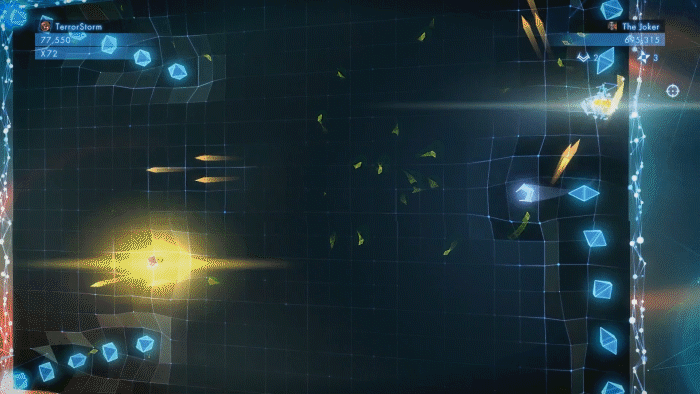 |
|
Free Jurassic World Evolution Notifications & Alerts
Jurassic World Evolution NEW FOLLOWER
As you can see from the above images – the ability to deliver a high quality – smooth and catch alert can really make the difference between a casual and professional stream. Followers are the life blood of any growing streaming channel despite if you’re streaming or YouTube or Switch.
It’s important you engage with your followers or you will not be able to grow that viewer base. Sadly a lot of viewers online follow group mentality. If viewers can see a large audience for your stream then their more likely to stick around. To add to this if you have a high view count on Twitch and Youtube you’re more likely to rank higher within the search categories.
Download Free Jurassic World Evolution New Follower Transparent Animation Image
The Jurassic World Evolution follower alert will give your audience something impactful and rewarding as soon as they click that follow button. So make your followers known that you mean business by using the free download Link just above to download your new follower transparent alert.
Jurassic World Evolution NEW DONATION
As your Viewer base and audience evolves you will begin to encounter users and viewers whom are respectful to you putting the time and effort into streaming. Despite what you play – whether it is Jurassic World Evolution or any other area of streaming content. Not all viewers are inclined to donate or tip however it’s the perfect way for a viewer to show their appreciation.
When a viewer donates they like to be rewarded and the best way to do that is with a high impact alert which you can configure using a web platform similar ot Stream Elements. Once they process the tip or Donation then the alert will be played on your stream instantly rewarding the viewer.
You can also setup a “latest donation” widget on most streams showing the viewers whom is the last donation and with how much. Its generally quite respectful to show your appreciation by this method.
Download Free Jurassic World Evolution New Donation Transparent Animation Image
So show your viewers that you respect them for donating money to you on Twitch with our free Jurassic World Evolution Donate Alert Image. You can download using the link just above and then use on all your overlays as you wish.
Jurassic World Evolution NEW SUBSCRIBER
When it comes to Making money on Twitch regardless of what content your creating. Converting your Viewers into Subscribers is your number one goal. There are currently a wealth of streamers, professional streams and entertainment online in which make a living from playing games or entertaining.
Why wait and join the ranks of people online who play for money and much more by establishing your Viewer base and changing them from simple follower to subscribers. You see once a viewer subscribers they pay a certain fee to you and twitch. Once you have accrued enough money then you will be paid by Twitch or Adsense.
It’s a long struggle though as the competition for streaming is very strong. Once a viewer becomes a subscriber the mission to maintain their loyalty also begins. Firstly though you can reward your new subscriber by utilising our free Jurassic World Evolution Subscriber alert animation.
Once the Subscription process has been completed all your viewers, followers and subscribers will see whom has subscribed and for how long. The subscriber will receive instant gratification and it also may inspire other viewers to start a subscriber train and join in the fun!
Jurassic World Evolution BEING HOSTED
Community building is a perfect social aid for any Streamer or Stream Team. Befriending other streamers or personalities online is a sure fire way to building content on your stream and also building your viewers and gaining subscribers online.
Hosting another stream is simply – Via your Twitch settings you will be able to auto-host a variety of different channels. This can be a very rewarding tool and also a sign of appreciation from some of your viewers whom may also stream.
If a viewer or Subscriber takes the time to host you then reward them by shouting out about it with our Jurassic World Evolution hosted notification. This alert will pop once you’re being hosted and the imagery will dominate your stream. You can also apply sound effects with this alert to make a much more cinematic effect.
Download Jurassic World Evolution being Hosted Transparent Animation Image
Use the download link above and start getting your friends and colleagues together to create a network of streamers so you can provide non stop entertainment on Jurassic World Evolution.
Jurassic World Evolution BEING RAIDED
One of the more popular social interactions that your Jurassic World Evolution stream may have from other streamers is being raided. Once streams are completed other personalities may decide to raid you thus delivering all of their viewers that they have obtained over to you.
This is not only exciting for your current viewers but also a great way of diving into another potential viewer pool. With each new viewer creates new possibilities when it comes to followers, subscribers and donations with Jurassic World Evolution.
Download our Free Jurassic World Evolution Being Raded Alert Notification Today
You can alarm your viewers of the raid by using our free Jurassic World Evolution Being Raided Alert – this alert will storm through your stream and reveal who is raiding and with how many viewers. It’s pretty engaging and can create for a much more enjoyable viewing experience. Use the Download Link Above to Gain Access to it.
Custom Jurassic World Evolution Overlays & Notifications
We understand that the competition on Twitch, Youtube and other websites is constantly evolving. This is why at Chaos Hour we also offer a service to creating unique and custom overlays for you and your stream regardless of the game that you play. These Custom overlays which we offer will further empower your stream and give value back to your viewers to keep them entertained. We have a vast knowledge of multimedia so we can deliver not only static but motion graphics to allow you to deliver an unforgettable and addictive experience to your viewers.
So why wait? Start earning from your Twitch, Youtube Videos and Streams today by ensuring that you’re quality of stream and online presence is professional and addictive for your viewers.
Below you will see the various packages which we offer at a competitive and affordable price.




